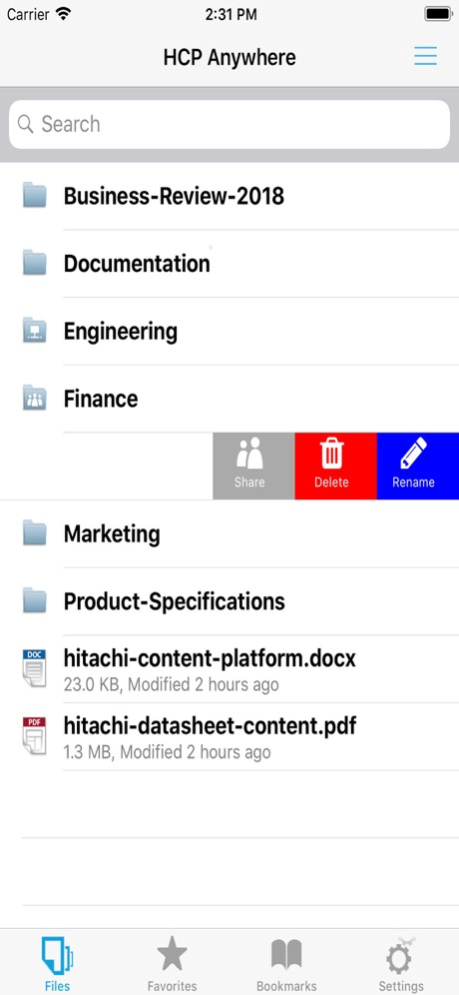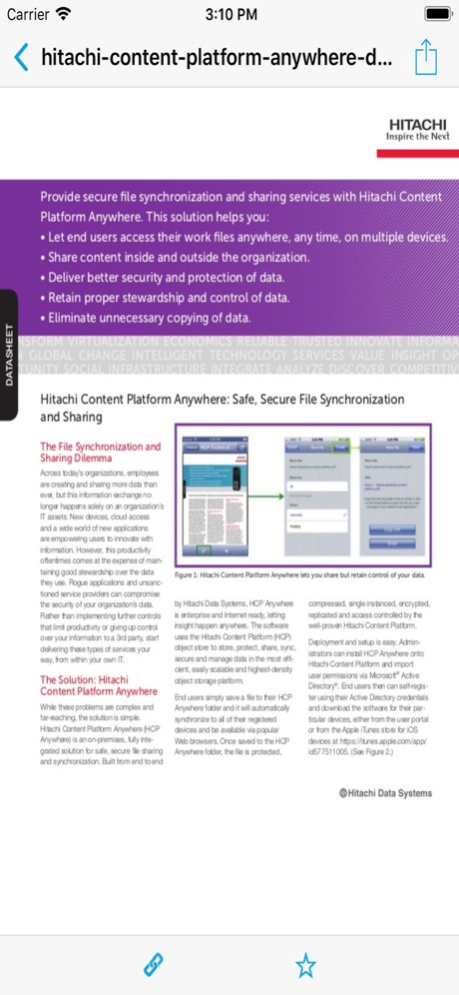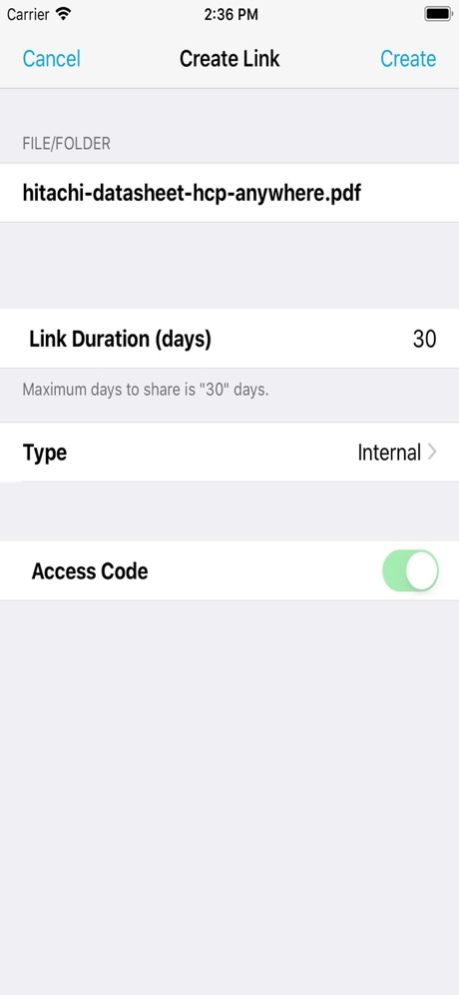HCP Anywhere 4.6.0
Free Version
Publisher Description
Access your organization’s data securely anywhere, anytime with Hitachi Content Platform Anywhere, which safely synchronizes files among your mobile devices, Macs, and PCs. When you use Hitachi Content Platform Anywhere to synchronize and share files, you know that you are not putting organizational assets at risk by using applications and cloud storage services that have not been sanctioned by your employer.
Simply put a file into HCP Anywhere and it is immediately available on all your devices via the cloud. Mark files as favorites and they will be stored on your mobile device so you can work with them when you are not connected to the Internet. Share files or entire folders with fellow employees, or audiences outside your organization safely and securely. The data is stored within your IT organization rather than in an outside cloud.
With your files stored in Hitachi Content Platform Anywhere, your data is automatically protected, preserved, secured and managed throughout its lifecycle and is always available. Lost your mobile device? Replace the device, download this app and all your data is back. No restores, no system checkpoints, no calls to the helpdesk; just you, your device and your data. Hitachi Content Platform Anywhere makes life easier: No more full email inboxes, no more wrestling with heavyweight content management applications, no more struggling to share large files. Just put the file into Hitachi Content Platform Anywhere and it will be available securely anywhere, at any time, on any device, and easily shared via a link rather than sending the entire file.
Prerequisites - For you to be able to use this app:
* Your company needs to have an HCP Anywhere system.
* You need to log into the HCP Anywhere User Portal and register your user account.
See your IT administrator for the information you need to begin using this app.
Supported Clients: iPhone, iPad
Mar 7, 2024
Version 4.6.0
- Several bug fixes
- Several usability enhancements
About HCP Anywhere
HCP Anywhere is a free app for iOS published in the Office Suites & Tools list of apps, part of Business.
The company that develops HCP Anywhere is Hitachi Vantara Corporation. The latest version released by its developer is 4.6.0. This app was rated by 1 users of our site and has an average rating of 4.0.
To install HCP Anywhere on your iOS device, just click the green Continue To App button above to start the installation process. The app is listed on our website since 2024-03-07 and was downloaded 79 times. We have already checked if the download link is safe, however for your own protection we recommend that you scan the downloaded app with your antivirus. Your antivirus may detect the HCP Anywhere as malware if the download link is broken.
How to install HCP Anywhere on your iOS device:
- Click on the Continue To App button on our website. This will redirect you to the App Store.
- Once the HCP Anywhere is shown in the iTunes listing of your iOS device, you can start its download and installation. Tap on the GET button to the right of the app to start downloading it.
- If you are not logged-in the iOS appstore app, you'll be prompted for your your Apple ID and/or password.
- After HCP Anywhere is downloaded, you'll see an INSTALL button to the right. Tap on it to start the actual installation of the iOS app.
- Once installation is finished you can tap on the OPEN button to start it. Its icon will also be added to your device home screen.